
If you are done with Airbnb or with its exclusive offers and want to close your Airbnb account, you can do it easily. It may aslo that you had a bad experience with a guest, and now looking for the guide on how to delete Airbnb account. Whatever the reason, you can click quickly and easily deactivate your Airbnb account any time, effectively removing yourself and any listing or reservations from the platform at once. You can also reactivate your account if you ever change your mind.
If you wish to permanently delete your account you can do this as well, but note that you won’t be able to reactivate your account or access any of your old data.
How to Delete Airbnb Account
1. Visit http://t.ly/QGkS on your web browser on your Mac or PC. Now you will be directly redirected to the login page, if you are not already logged.

2. Tap the “Request to delete your account” link under the “Delete your account” section. Read through what you deletion request means, and then tap the “Next” button in the bottom-right corner.

3. Next, tap “Delete account” button in the bottom-right corner. Tap “Done” in the top-left corner and wait for Airbnb to contact you to confirm and delete your account.

How to Reactivate bnb Account
1.To deactivate your Airbnb account, log into your account on the sites on your Mac or PC. Then, tap your profile icon in the top-right corner. Next, tap “Account” in the drop-down menu.

2. Under Accounts, scroll down to the bottom of the next page, tap the blue icon that says “Take care of that now” link below the words “Need to deactivate your account?” and then you’ll need to follow the prompts to shutter your account.

3. Tap the blue “Deactivate account” button to finish deactivating your account.

How to Delete Listing on Airbnb
1. If you want to delete listing on Airbnb or permanently delete a rental, you just need to navigate to the Listing status section of your property, as depicted above.
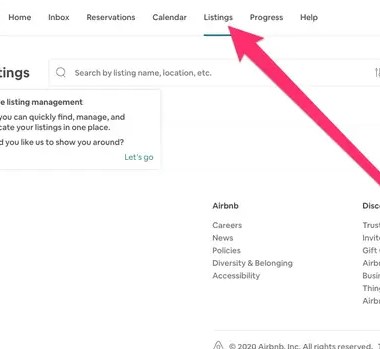
2. However, when you tap “Change Status,” instead of choosing snooze, select “Unlist” or Deactivate. Now, follow the on-screen instructions to finish deleting your listing.

Frequently Asked Questions
Can i delete my airbnb account and make a new one
There can be any reason due to which you are planning to delete your Airbnb account, it may be due to unpleasant experience or for a new user, deleting airbnb account after multiple bad review. No issue, Airbnd allows you to delete your airbnb account and you can even create again a new account.
How long does it take to delete airbnb account?
You may wonder to know that how long does airbnd take to delete your account. We want to tell you that Airbnb will start working on your deletion request immediately. Airbnb team will take 48 hours to complete delete your account and then you will be notified by email message from Airbnb that your account has now been deleted.
How to Reactivate Airbnb Account
As Airbnb official website says that once your account is deleted, you can’t reactivate it, recover any data, or regain access. You will need to set up a new account if you want to use Airbnb again.
Airbnb deleted my account
Airbnb does not deactivate your account without any reason. If it is, then your account may be deactivated during a review of Airbnb accounts. Account Reviews are part of an effort to uphold our community standards, our Terms or Service, and foster mutual trust. There can be also reason due to which your account gets suspended as the result of an issue reported to our customer’s service team.




