
If you are looking for a guide on how to delete a bumble account, it may that you’ve found your ideal match or you’re just ready to move on from online dating, you may be interested in permanently deleting your Bumble account. Whatever the reason is, the bottom line is that you want to get rid of your Bumble account. In this article, we will teach you how you can delete your Bumble account on your own.
Before going ahead, you must know that deleting your Bumble account is permanent and cannot be reversed. If you’re deleting your current account to start fresh with a new account, it might affect who you see on the app.
How to Temporary Disable Your Bumble Account
If you just want to take a break from Bumble and don’t want to permanently delete your Bumble account, you should temporarily disable your Bumble account instead of deleting it. Because if you deactivate your account temporarily, then your data will be saved and you can reactivate your account whenever you want. But once you deleted your account, you won’t be able to reactivate your account or recover any data from your profile or account.
1. Open the Bumble app on your Android or iPhone devices. Make sure you already logged in, if it is not, you’d login first. Once you logged in, tap on the Profile icon.
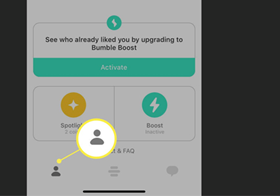
2. Now tap on the Settings (gear icon) to access your Bumble’s settings. Tap Snooze mode now chooses the length of time to snooze your account by tapping one of these options such as:
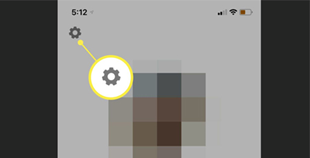
- 24 hours
- 72 hours
- A week
- Indefinitely
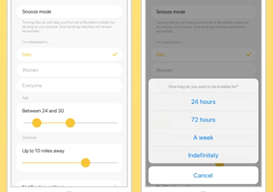
3. If you select a short-term period for snooze mode, you’ll need to choose a reason to notify your current connections why you’re taking a break. You can choose from:
- I’m traveling
- I’m focused on work
- I’m on a digital detox
- I’m prioritizing myself
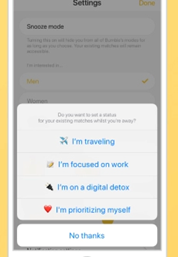
4. Now you’d select No Thanks if none of the above reasons fit for you don’t want your connections to receive a notification.
5. You also have the option to go back online any time you want. Just tap Deactivate snooze mode.
How to Delete Bumble Account
1. Open the Bumble app on your Android or iPhone devices. Make sure you already logged in, if it is not, you’d login first. Once you logged in, tap on the Profile icon.
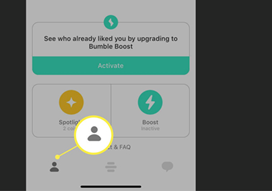
2. Now, tap the Settings (gear icon) to open Bumble’s settings. Under Bumble’s settings, you can find the Delete Account at the bottom of the Settings.
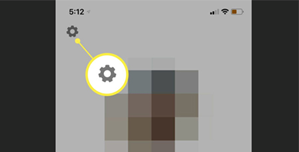
3. You’ll be asked to choose a reason why you’re deleting your Bumble account by tapping one of these options:
- Found/In a Relationship
- Billing Issue
- Dissatisfied with Service
- Other
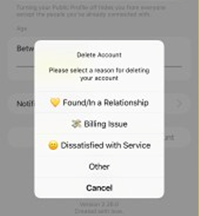
Note: If you are not clear about your decision, you can directly select “Other” for the reason.
4. Now Tap Delete to Confirm and hit delete.
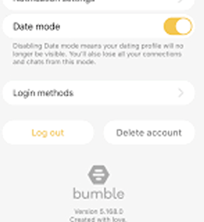
How to Delete Bumble Subscription
Make sure that deleting your Bumble account will not delete your subscription. You may still bear the subscription fee after deleting the account. If you want to delete a Bumble subscription, you should follow the below steps. Bear in mind that if you purchased a subscription outside the app, make sure you delete the subscription through the same source you purchased it.
1. Open the Bumble app on your phone and tap the Profile icon to open the profile. You can find this option in the upper-left corner of your screen.
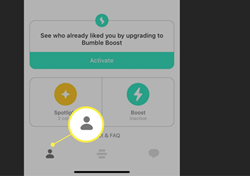
Tap on Settings (gear icon) in the upper left corner of your screen. Doing so will open the Bumble setting where you can activate snooze mode, set advanced filters, change who you’re interested in meeting, and change the age and distance filters.

Doing so will bring up a white box where you need to type “Delete” to confirm. A pop-up will appear to confirm that you really want to delete your subscription. Doing so will delete your account with Bumble and cancel any active subscription.
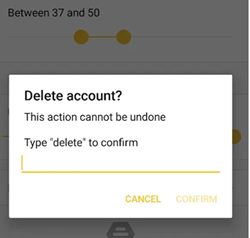
Frequently Asked Questions
How to delete bumble account without logging in
If you want to delete your Bumble account, you’ll need to log in to your account. You cannot delete your account without logging in. If you are using the app, then you have to log in to the app, otherwise, you won’t be able to access the procedure of deleting the bumble account.
I can’t delete my bumble account
If you are having trouble deleting your Bumble account, you can follow the easy steps below. Still, if there is any query, make sure you leave the comment below and we will surely get back to you as soon as earlier. Alternatively, you can directly contact bumble customer support at https://bumble.com/en-in/contact-us.
First of all, open your Bumble app and tap on the user icon in the top left, and then on the Settings (gear icon) (also in the top-left). Scroll down and you’ll have the option to log out and delete your account.
Tap on “Delete Account” and you’ll be asked to type in the word “delete” to confirm the deletion of your account.




